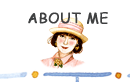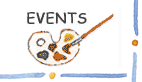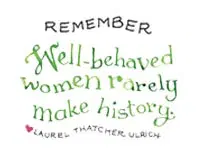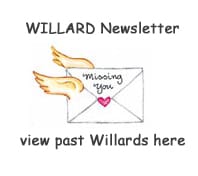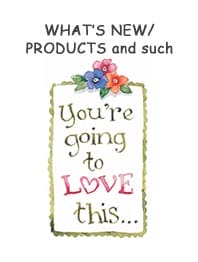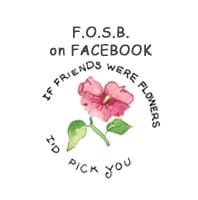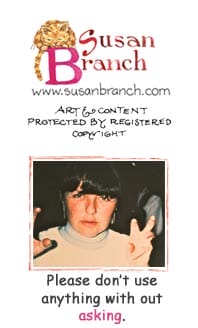(FREE Stuff!)
(FREE Stuff!)
Computer Desktop Wallpaper
To install Susan Branch Wallpaper on your computer:
PC Users: Click on the image you want to use, wait for the photo to load and then right click on the photo and set it as wallpaper. Now you should have your new Susan Branch Wallpaper!
Mac Users: Click on the image you want to use, wait for it to load. Control Click on the image and select “save image to the desktop” (or save it to wherever you want to keep the file). From your System Preferences click on “Desktop & Screen Saver” and navigate to choose your wallpaper file. Now you should have your new Susan Branch Wallpaper.
Cell Phone Backgrounds
To install Susan Branch Background on your phone:
From your device Click on the image you want to use. Save the image. Set it as your phone’s Background. Voila!
Stationery
To print Susan Branch Stationery from your computer:
Click on the stationery you want to use. Wait for it to load, then print.
If you need Acrobat Reader to open this file, you can download it here.
Other Free Stuff to Download
To print these Susan Branch items from your computer:
Click on the image you want to use. Wait for it to load, then print.
If you need Acrobat Reader to open this file, you can download it here.